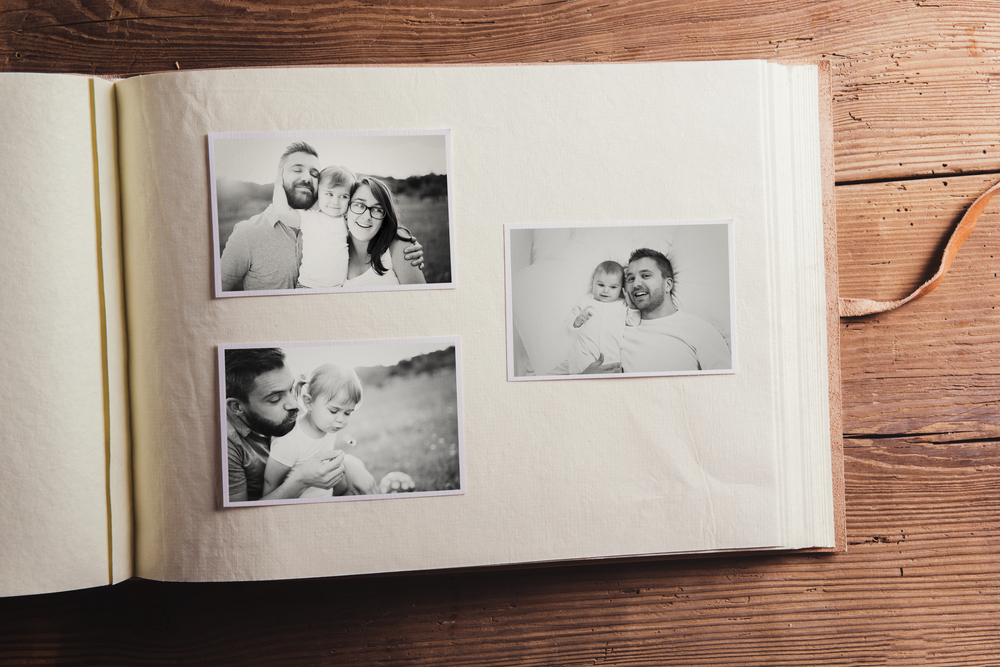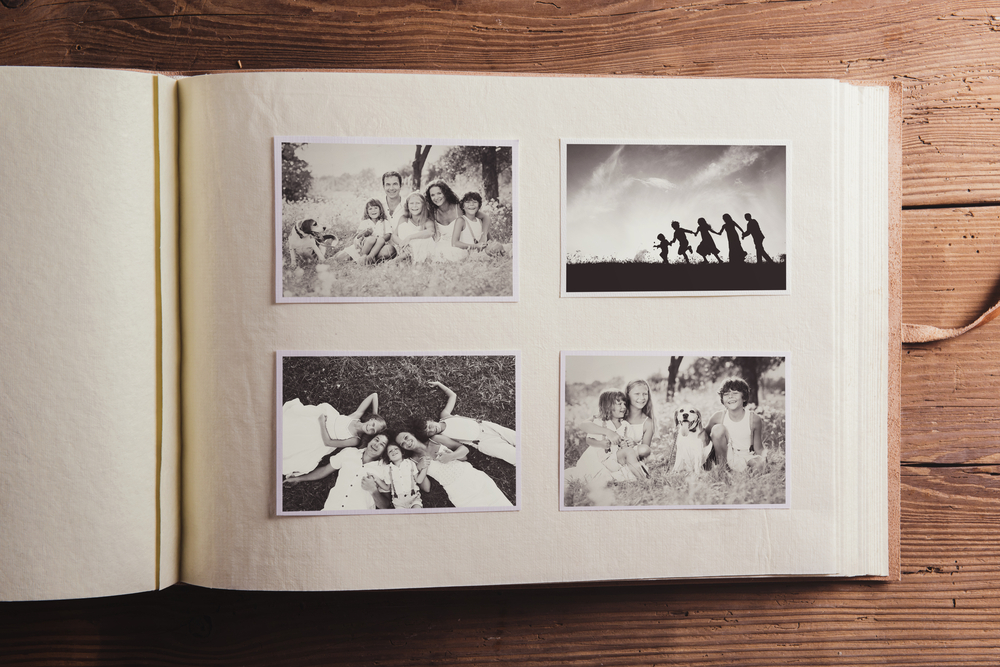
Few things are as precious to most people as photographs. Like a time machine, photos take us back to people, places, and memories long past and bring them back to life. Many people all over America have extensive photo collections, primarily stored in photo albums. One drawback to printed photos and photo albums is that they take up a lot of space. So much space that, occasionally, some people need to store them in a storage unit. So read on if you need to store your photos and albums. We’ve got tips on how to store photos in a storage unit below to ensure your precious memories last a lifetime.
Get Ready to Store Photos in a Storage Unit
You’ll need a few items to store your photos and photo albums well in a storage unit:
- Large, clear plastic bins
- Acid-free photo albums
- Acid-free paper
- Labels and label maker
- Archival sleeves
- Magic markers
- Heavy-duty Ziploc bags
Use Archival Sleeves or Page Protectors
When storing your photos in albums, it’s essential to use archival-quality sleeves or page protectors to provide an extra layer of protection. These sleeves are made from acid-free, lignin-free materials that won’t degrade your photos over time. Look for clear pockets that allow you to slide your photos in and out easily. Archival sleeves or page protectors prevent physical damage like scratches and tears and safeguard against chemical reactions between the photos and the album materials.
Organize Your Photos by Year, Event, Etc.
While not a photo storage tip per se, organizing your photos makes it easier to identify photos later if needed. Acid-free photo albums make this task easier. You can label them and put photos from different years and events together. Acid-free albums are made from acid-free paper that won’t damage your precious photos. (Regular paper has a small amount of acid that can harm photos.)
Also, you don’t need to organize with photo albums if you don’t want to. You can use heavy-duty Ziploc bags or acid-free envelopes if you like. Whatever makes it easier to find them later when you want to look at your photos is fine.
Make Digital Copies of your Photos Before Storing
Another essential tip is to make digital copies of your photos. Digitizing is an excellent way to ensure you have backup copies if anything happens to your original photos.
Now, truth be told, if you have a lot of photos, digitizing them might be a lot of work. If you have a digital photo scanner, that would be very helpful. Consider taking your photos to a digitizing service. That would cost extra but would certainly cut down on the time and effort it takes. Once digitized, your photos will be safe and secure for a long time. (We suggest storing them in the cloud for good measure.)
Use Acid-Free Paper Between Loose Photos
This technique is best if you have many loose photos and don’t plan to put them in albums. Purchase acid-free paper and place a sheet between each photo. (Cut the paper to whatever size fits best.) Place the images in a heavy-duty Ziploc bag once you have a small stack of photos + acid-free paper. Repeat this until all of your loose photos are bagged with acid-free paper between each one. The paper will keep the photos from sticking to each other. Also, using acid-free paper will ensure your photos aren’t damaged while in storage.
Pack Photos and Photo Albums in Clear Bins

Here’s the thing about containers for storing your photos in a storage unit; you can use any kind you like. However, clear plastic bins are the best way to see where albums are in storage easily:
- They’re clear, so you can see exactly what’s inside. (Albums, bagged photos, etc.)
- Plastic bins are solid and durable. They will last for many years and protect your photos well.
- Plastic bins are easy and safe to stack. Stacking things in storage is a must to fit the most stuff in your storage unit.
- Plastic bins are waterproof.
- If there’s ever rain, something spills, or (heaven forbid), it floods, your photos will be well protected. (Much better than if they were stored in cardboard boxes, that’s for sure!) Also, label or use a magic marker to note which albums are in which container.
Don’t Stack Your Boxes Too High
Photo albums and photos can get very heavy, especially a medium-sized box or clear plastic bin full of them. Stacking them is helpful as it takes up less room in your storage unit. However, someone could get severely injured if you pile too high and the stack falls over.
Tip: Use a metal shelf rack to store your clear plastic bins filled with photos and albums. That cuts down on stacking and unstacking when you need to get to specific photos. Also, it keeps your bins or boxes of albums off the floor safer.
Store Photos in a Climate Controlled Storage Unit
Climate controlled storage units stay at the same temperature throughout the year. That means they don’t get sweltering hot or frigid cold, both of which can wreak havoc with old photos.
Are climate controlled storage units necessary for storing photos in a storage unit? It depends. It is probably optional if you’re keeping your photo albums for a few weeks or months. However, it’s different if you plan to store them for months or even years. A climate controlled storage unit could make a big difference to your precious photos. That’s because the temperature will stay between 55° and 80° throughout the year. That’s not extremely hot or cold and the best temperature to store photos and photo albums long-term.
Handle Photos with Care
When handling your photos in the storage unit, treating them with utmost care is crucial. Start by ensuring your hands are clean and free of oils, lotions, or other substances that could transfer onto the photos. Using cotton gloves or photo-handling gloves is an excellent way to minimize direct contact and reduce the risk of fingerprints or smudges. If gloves are unavailable, handle the photos by the edges and avoid touching the image surface. This gentle approach helps preserve the quality of the photos and prevents potential damage.
Regularly Check on Your Stored Photos
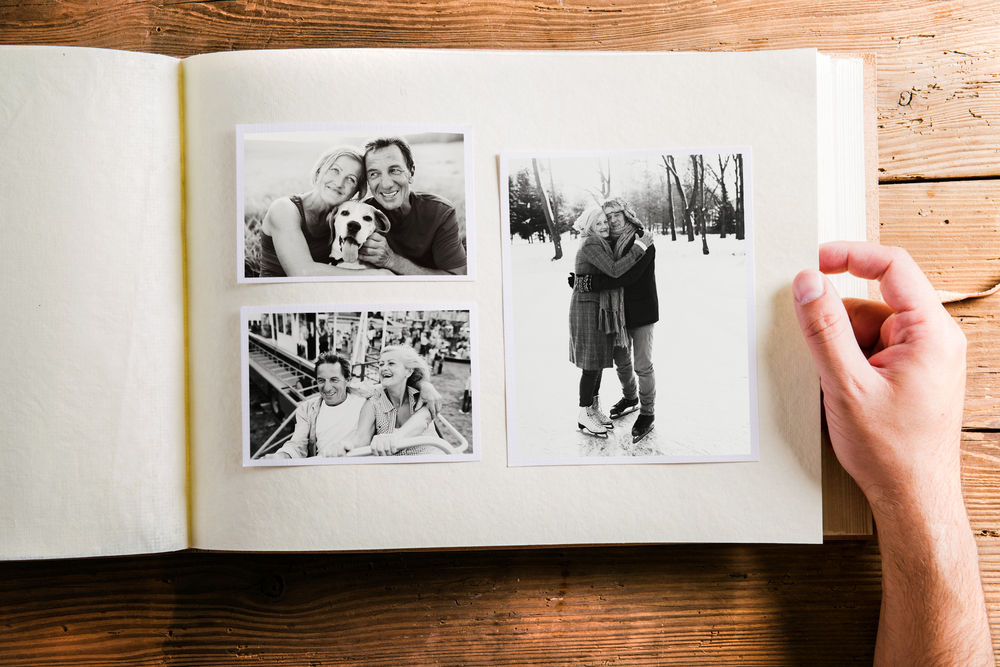
While your photos may be safely stored in a storage unit, visiting the unit periodically to inspect their condition is beneficial. Aim for regular check-ups every few months or at least once a year. During these visits, carefully examine the albums or bins to ensure there are no signs of moisture, mold, or pests. Check for any deterioration or damage to the photos, such as fading, discoloration, or sticking together. If you notice any issues, take appropriate steps to address them promptly, such as adjusting the storage conditions or reorganizing the photos to prevent further damage. Regular monitoring allows you to catch potential problems early and take corrective measures to preserve the quality of your cherished memories.
When storing your precious photos with CA Storage, you’ll enjoy the convenience of easily accessing your storage units. Our self storage facilities are designed to provide a hassle-free experience, allowing you to retrieve your albums or boxes of photos whenever needed. With flexible access hours and onsite managers to assist you, retrieving and organizing your photos becomes a seamless process.
Keep Those Precious Memories in Pristine Condition with CA Storage
We hope today’s tips have been helpful and empowered you to store your photos nicely and to keep them pristine. CA Storage has safe, clean storage units perfect for storing pictures and practically anything else.
Call us or visit the CA Storage center nearest you for questions about storing your albums or any of your other belongings. We have self storage locations in California, Arizona, and Nevada! The onsite manager at each location can help you with your self storage needs! Best of luck storing your treasured memories and anything else you hold dear to your heart.